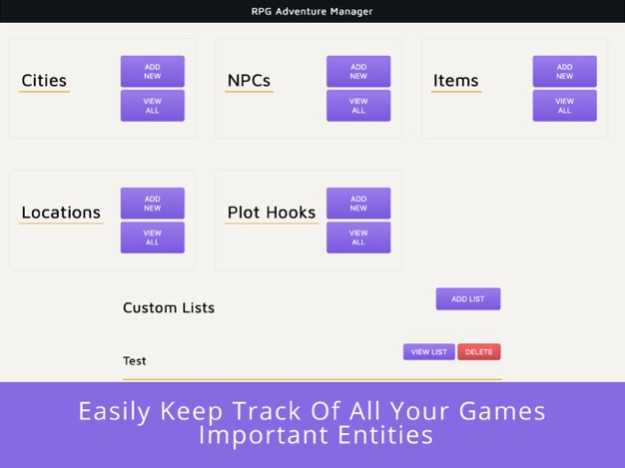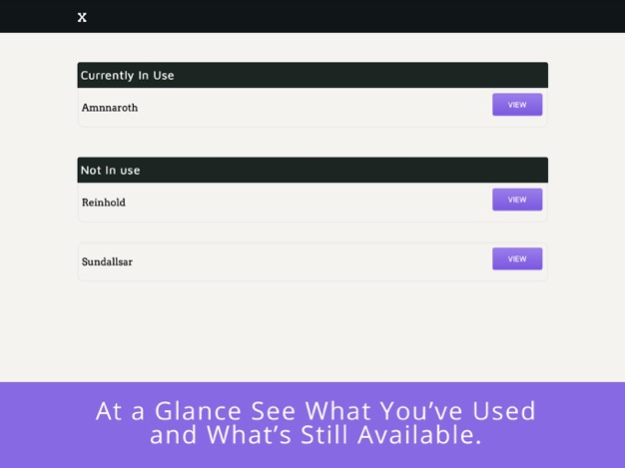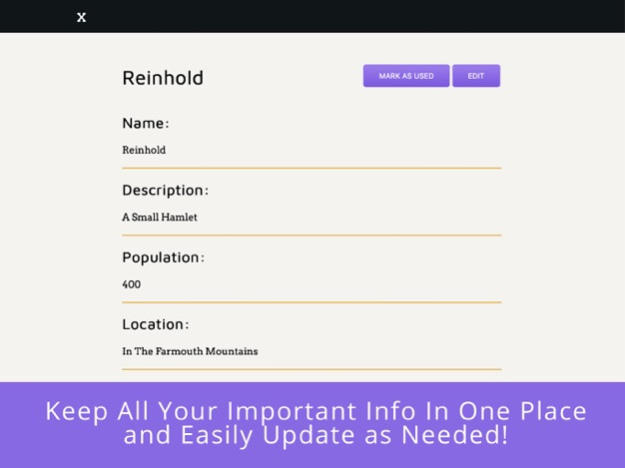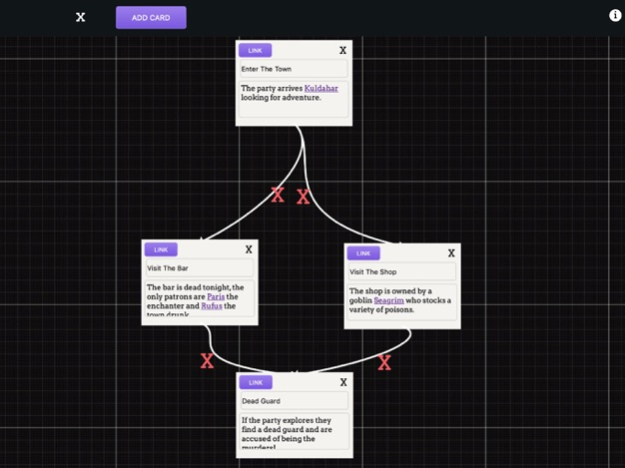RPG Adventure Manager 2.5.0
Continue to app
Free Version
Publisher Description
RPG Adventure manager is the perfect solution to keeping track of all your notes and ideas. Nothing derails a campaign like having to flip through pages of notes to find a forgotten NPC. With RPG Adventure Manager, that will never happen again. Keep all of the your game elements in once simple to reach place.
It comes preloaded with several common types (NPCs, Locations, Items, Plot Hooks, ect. More coming), to help you keep track of your ideas. It also tracks your usage of the items you add to quickly show which ones your players have encountered. RPG Adventure Manager is generic enough to work with any tabletop RPG from D&D to Pathfinder, to any other system you might prefer.
Custom lists also allow you to easily record simple items throughout your games. How much did you say a drink was, or a room at the inn? These questions are a thing of the past with RPG Adventure Manager!
Mar 4, 2021
Version 2.5.0
New campaign settings tab to hold campaign level settings. Includes campaign days and house rules with more planned for the future!
About RPG Adventure Manager
RPG Adventure Manager is a free app for iOS published in the Recreation list of apps, part of Home & Hobby.
The company that develops RPG Adventure Manager is Total Web Connections LLC. The latest version released by its developer is 2.5.0.
To install RPG Adventure Manager on your iOS device, just click the green Continue To App button above to start the installation process. The app is listed on our website since 2021-03-04 and was downloaded 0 times. We have already checked if the download link is safe, however for your own protection we recommend that you scan the downloaded app with your antivirus. Your antivirus may detect the RPG Adventure Manager as malware if the download link is broken.
How to install RPG Adventure Manager on your iOS device:
- Click on the Continue To App button on our website. This will redirect you to the App Store.
- Once the RPG Adventure Manager is shown in the iTunes listing of your iOS device, you can start its download and installation. Tap on the GET button to the right of the app to start downloading it.
- If you are not logged-in the iOS appstore app, you'll be prompted for your your Apple ID and/or password.
- After RPG Adventure Manager is downloaded, you'll see an INSTALL button to the right. Tap on it to start the actual installation of the iOS app.
- Once installation is finished you can tap on the OPEN button to start it. Its icon will also be added to your device home screen.